Snippets
1 mins
V6 ProV6 MSP
Overview
Snippets are short configurations that can be used to configure your devices either individually or in bulk.
Adding/ Editing Vendors
From the main Snippets view, click New Snippet to add a new snippet, or click the edit button in the table.
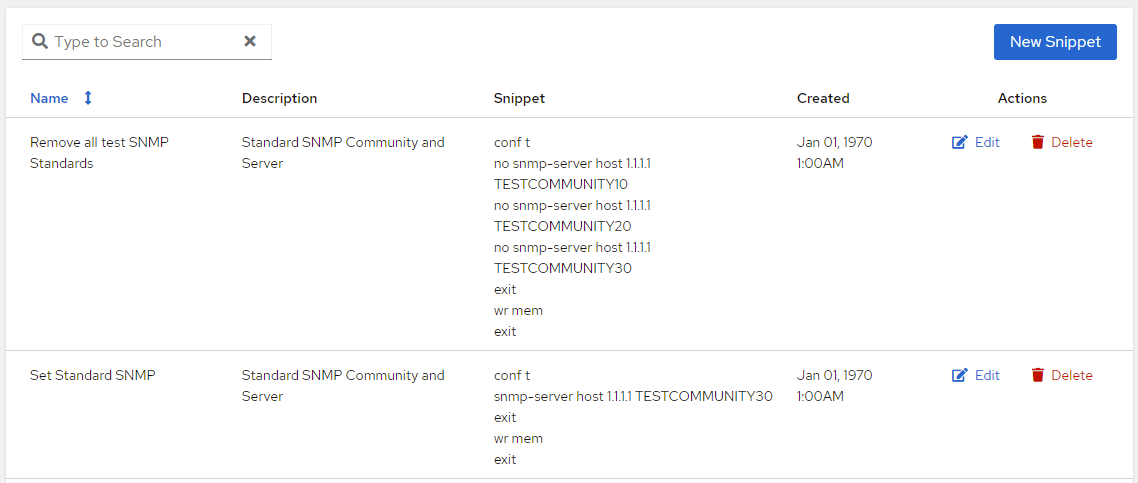 Snippets Main View
Snippets Main View
The snippet form itself is very simple. You can add a snippet name, and a description for the snippet, and then add the snippet configuration. The snippet configuration is a free text field. Add lines as if you were manually typing in the configuration i.e. include 'conf t' to start a new configuration section, if on Cisco devices.
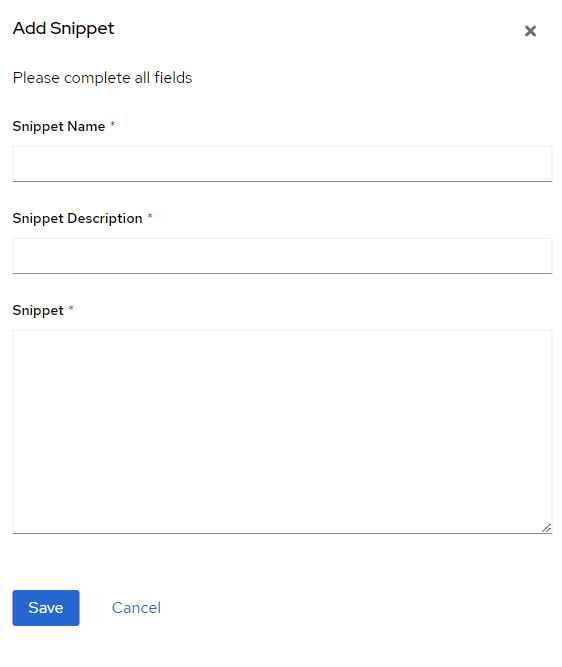 Snippets Form
Snippets FormTable of Contents

