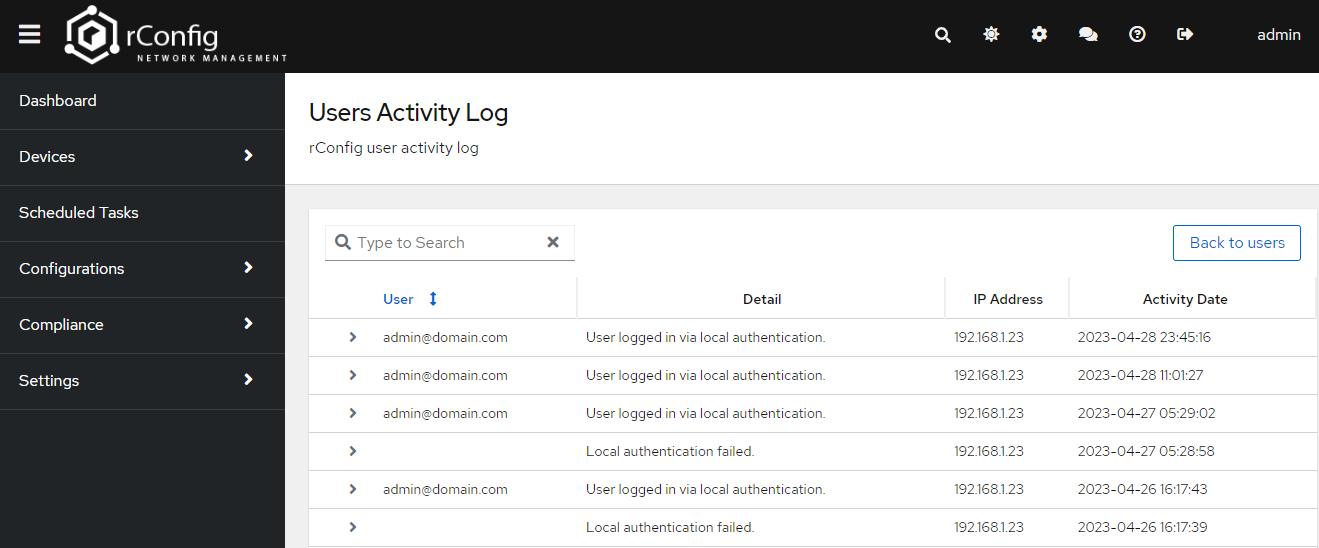Users
2 mins
V6 ProV6 MSPV6 Core
Overview
The users page allows you to create, add or delete system users.
ℹ️ Not all settings are available in V6 Core.
⚠️ Be sure to create a new Admin user and delete the detail [email protected] user on each new install.
⚠️ As of version 6.11.4, SSO users need to be 'approved' before they can login to rConfig so users can not self authenticate to rConfig. See steps below. Locally created users are not affected by this.
Adding/ Editing Users
From the main Users view, click New Users to add a new users, or click the edit button in the table.
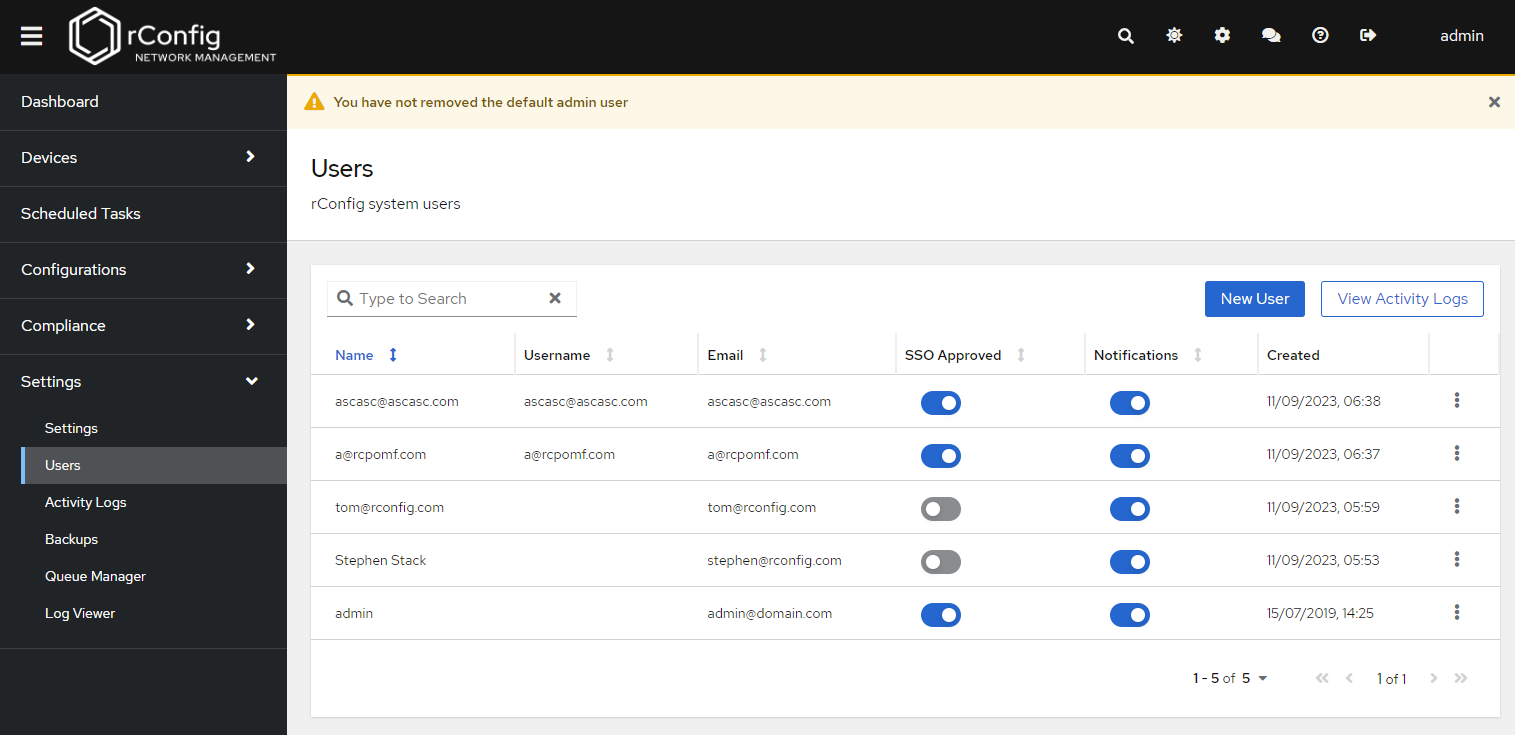 User Main View
User Main View
The user form itself is very simple. You can add a user name, email, passwords and role. All are required the email must be unique. You may also disable notifications for individual users from the form or main table view also.
⚠️ As of version 6.11.4, SSO users need to be 'approved' before they can login to rConfig. Once the user is created via SSO sign in, be sure to approve the user from the main users table view. See screenshot above.
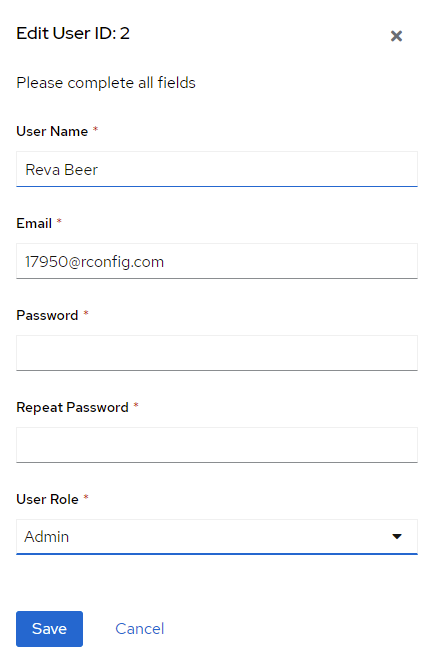 User Form
User FormUser Activity Log
The user activity log is a simple table that shows the all user authentication activity. It is useful for troubleshooting and auditing user activity.