Log viewer
2 mins
V6 ProV6 MSP
Overview
The log viewer is a beautiful and simple way to view your application logs. It is a great way to troubleshoot issues and monitor your system. Instead of parsing plain text logs, the Log Viewer app gives you pretty, formatted, collapsible, expandable, searchable logs. You are welcome to browse the logs yourself, but the Log Viewer app makes it much easier to find what you are looking for. rConfig support will ask you to use the Log Viewer app to troubleshoot issues.
Credit to Arunas Skirius for the Log Viewer app.
Viewing Logs
When you click on the Log Viewer app, you will see a list of all the logs. You can click on the log to view it. You can also download the log file. By clicking the three dots, you can delete the log file, download it or delete multiple log files. Downloading the log file is useful if you want to send it to rConfig support.
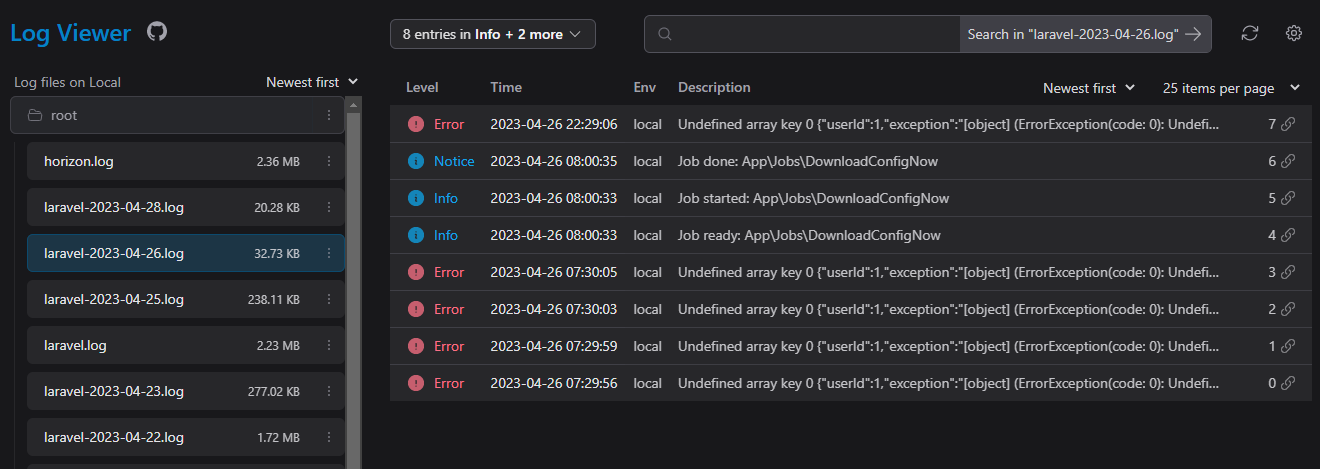 Log Viewer
Log Viewer
