Search
1 mins
V6 ProV6 MSP
Overview
You can search for devices, tasks, and other elements of rConfig from the top navigation bar. The search is not case senstive, and you can open search by clicking on the search icon in the top right corner, or using the keyboard shortcut ctrl+shift+k.
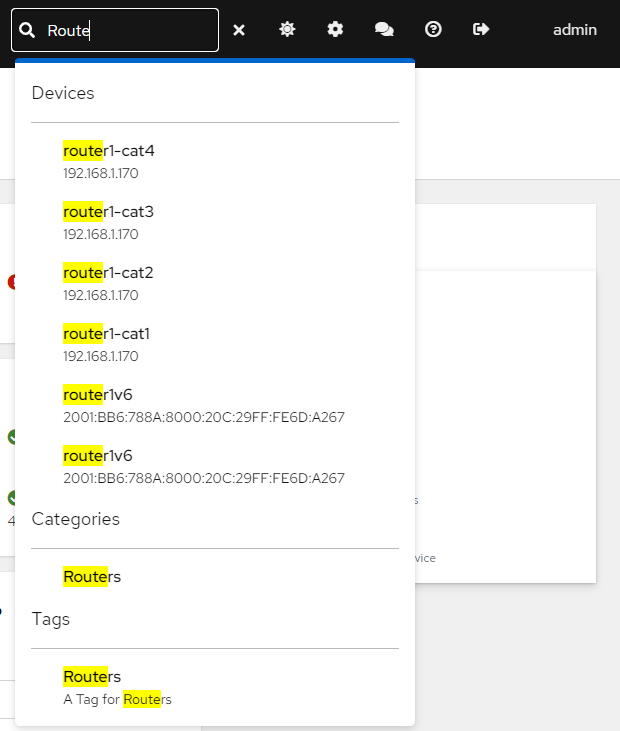 Example Search Screenshot
Example Search Screenshot

