Our New Config Editor
5 mins
V6 ProV6 MSPV6 Core
Overview
We have introduced a code editor to rConfig V6. The Monaco Editor is the code editor that powers VS Code. It is a great tool for editing code and is a great choice for developers. We have implemented various features with the editor to make the experience of Configuration management and policy management easier. Within the editor, the same keystrokes as VSCode work, such as Ctrl+D selects the word at the cursor, or the next occurrence of the current selection. Get familiar with the basics of the editor by reviewing the information here. This is not a full VSCode experience, but it is a good starting point.
All variations of the editor have the following functions:
- Darkmode: Enables/ disables dark mode.
- Line Numbers: Enables/ disables line numbers.
- Minimap: Enables/ disables minimap.
Config Editor
We have also added some key features to the editor. At the top of the editor, you will see a toolbar with the following buttons:
- Config: Copys the entire content of the editor to the clipboard.
- Path: Copys the file path of the current file to the clipboard.
- Download: Saves the current file to your local machine.
- Search: Opens text search in the editor. CTRL+F works as well.
- Full Screen: Opens the editor in full screen mode.
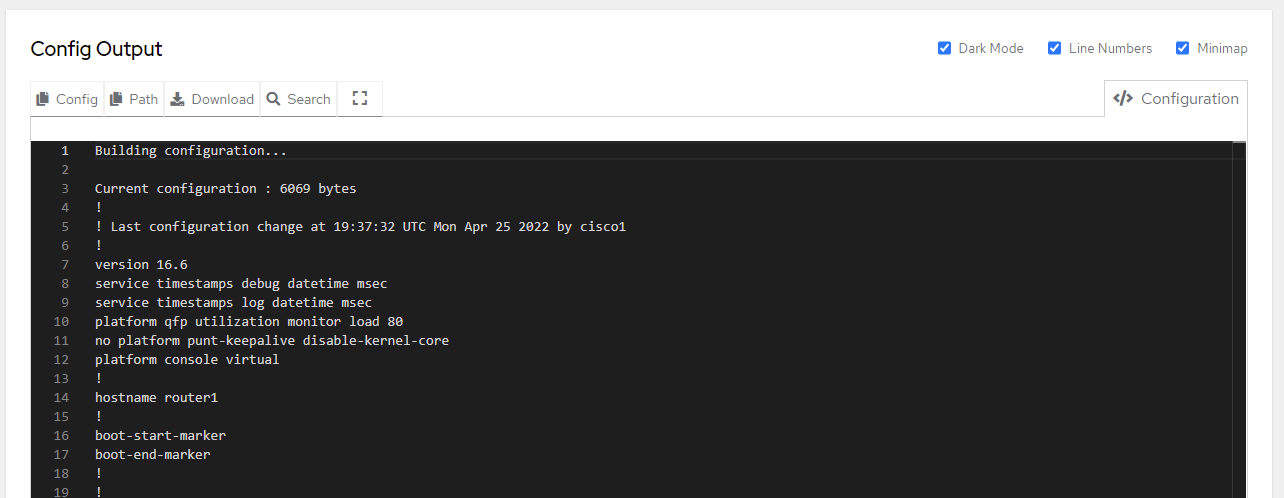 Config Editor
Config EditorCompare Editor
The compare editor has some extra functions on top of the standard config editor functions.
- Copy Left: Copys the entire left content of the diff editor output to the clipboard.
- Copy Right: Copys the entire right content of the diff editor output to the clipboard.
- Download left: Saves the left current file to your local machine.
- Download right: Saves the right current file to your local machine.
- Find Left: Opens text search in the left editor. CTRL+F works as well.
- Find Right: Opens text search in the right editor. CTRL+F works as well.
- Full Screen: Opens the editor in full screen mode.
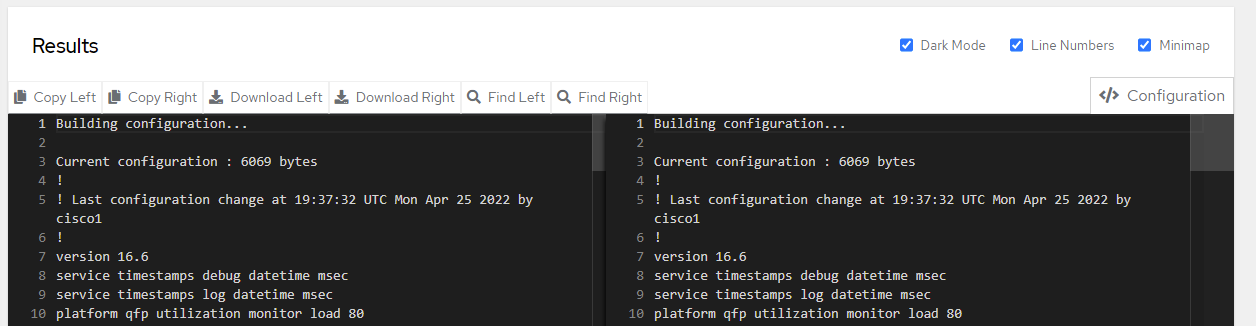 Compare Editor
Compare EditorPolicy Definition Editor
The Policy Definition editor has similar functions to standard config editor functions.
- Copy: Copys the entire content of the editor to the clipboard.
- Download: Saves the current file to your local machine.
- Full Screen: Opens the editor in full screen mode.
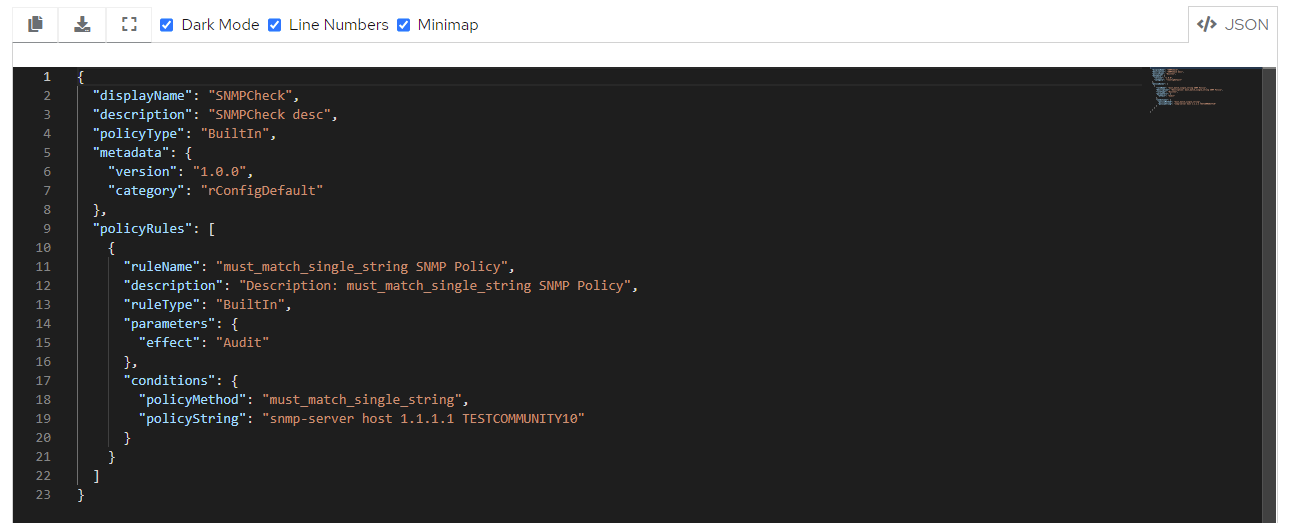 Policy Definition Editor
Policy Definition Editor
