Activity log
2 mins
V6 ProV6 MSPV6 Core
Overview
Possibly one of the more important features of rConfig is the ability to review and assess events that occurred in the system to help with troubleshooting and audit. Some notes on this section;
- You can archive logs if they become too many. Archived logs are moved to another database table. This is done from a Scheduled Task.
- Search, works on the Log Description field, and can be a partial log search i.e. use keywords such as
connandauth - You can filter logs by severity
- You can expand a log to see the full log detail. This can be copied to the clipboard for use with support requests etc..
- The following events are captured _ System Events such as auth, applications exceptions, email events _ Device connection events, successes and failures _ Device snippet send events, successes and failures _ System Commands * Scheduled or manually run tasks
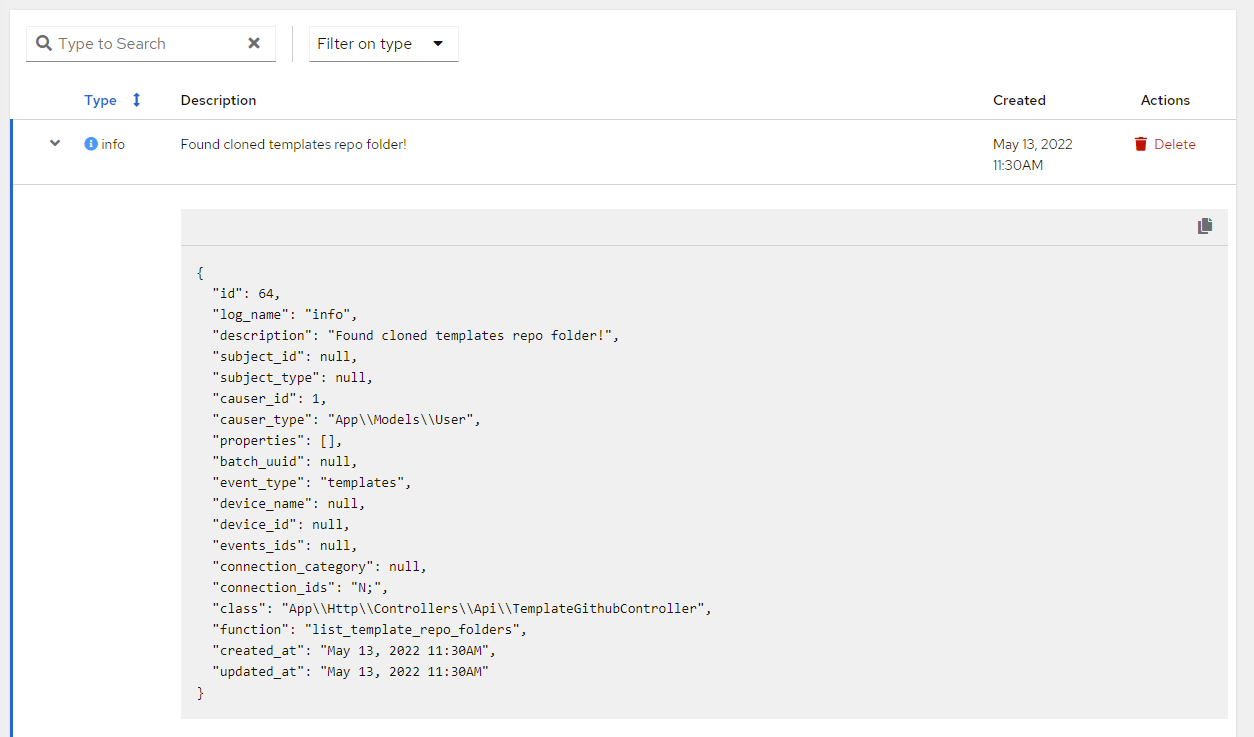 Expanded logs main view
Expanded logs main view
