Tags
1 mins
V6 ProV6 MSPV6 Core
Device Tags
Overview
Tags are a useful construct to be able to identify groups of devices by a simple label. Tags can be anything you need them to be. Tags are used specifically in Scheduled Tasks. Example tags are;
Adding/ Editing Tags
From the main Tag view, click New Tag to add a new tag, or click the edit button in the table.
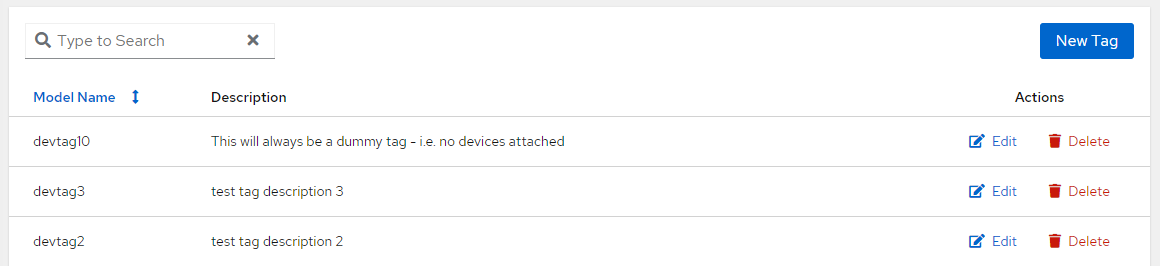 ######Tag Main View
######Tag Main View
The tag form itself is very simple. You can add a tag name, and a description. Both are required and the tag name must be unique.
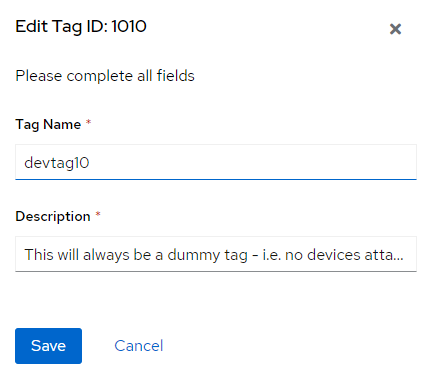 ######Tag Form
######Tag Form
Deleting Tags does not impact individual or groups of devices, but will affect scheduled tasks if they are configured for a Tag.
Table of Contents

