v5 to v6 update
30 mins
V6 ProV6 MSP
Upgrading from v5 to v6
We have spent a lot of time developing rConfig v6 so that the upgrade from V6 is seamless, intuitive and simple. We have also made it easy to rollback to V5 in case of issues. There are some breaking changes as we continue to develop the codebase rConfig v6. We have also made some changes to the UI but most things will be familiar to long term V5 users.
Changes in V6
| Type | Feature | Notes |
|---|---|---|
| High Impact | Compliance | The entire compliance section has been overhauled. If you are using rConfig v5 compliance policies please contact support for migration assistance. |
| High Impact | Updating Dependencies | rConfig v6 now requires PHP 8.0.2 or greater. (See notes below to update) |
| Medium Impact | SSH Keys | SSH keys for device auth are removed in 6.0.0. They will be re-added in 6.1.0 |
| Medium Impact | Import Export Devices | Import Export for devices is removed in 6.0.0. This maybe re-added in future versions |
| Low Impact | LDAP | Authorized Group in LDAP is deprecated |
| Low Impact | Logs | archive-logs-by-rows in the GUI is deprecated |
| Low Impact | SMTP | Mail driver option has been deprecated |
How to upgrade from V5 to V6
ℹ️ This guide assumes your running rConfig v5 fully installed and working & version 5.2.2 on RHEL7/8 or Rocky/CentOS 7/8. If you are running a different version of rConfig please contact support.
Backup rConfig V5
✅ Ensure you have a full system backup of rConfig v5.
Update your OS
✅ This may take a few minutes, but let it finish for both commands below.
yum -y update
yum -y upgrade
ℹ️ If you get a MariaDB error during the update, please see the note below.
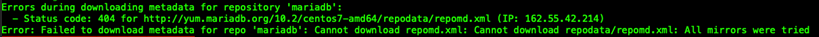 If you get this error during the update, please run the following command and then re-run the update command above.
If you get this error during the update, please run the following command and then re-run the update command above.
rm -fr /etc/yum.repos.d/MariaDB*
Update your PHP Version
✅ If you experience any issues with this, please contact support.
cd /home
yum -y install wget
wget https://www.rconfig.com/downloads/centos-php8-update.sh -O /home/centos-php8-update.sh
chmod +x centos-php8-update.sh
./centos-php8-update.sh
✅ Verify PHP Version is 8+
php -v
Run the installer script
✅ Once verified, run the following envoy deploy script:
cd /var/www/html/rconfig5
rm -fr /var/www/html/rconfig5/Envoy.blade.php
wget https://www.rconfig.com/downloads/rconfig6-envoy.blade.php -O /var/www/html/rconfig5/Envoy.blade.php
envoy run deploy --apitoken=<YourToken>
Update ENV File
✅ Copy the next command into the CLI exactly as is
sed -i 's/APP_NAME="rConfig5 - Network Configuration Management"/APP_NAME="rConfig6 - Network Configuration Management"/g' persistentdata/.env
✅ The next command will update the APP_NAME variable in the .env file. But it needs to be done manually. Using the VIM or VI editor, open the .env file and replace the APP_NAME variable with the following:
vim persistentdata/.env
#APP_DIR_PATH="/var/www/html/rconfig5" DO NOT UMCOMMENT THIS LINE
=>
APP_DIR_PATH="/var/www/html/rconfig5/current"
Verify Backup Storage directory and permissions
✅ Run the following scripts to ensure the backup storage directory is created and has the correct permissions.
cd /var/www/html/rconfig5/current
mkdir /var/www/html/rconfig5/current/storage/app/rconfig/backups
chmod 0755 /var/www/html/rconfig5/current/storage/app/rconfig/backups
chown -R apache storage
php artisan rconfig:clear-all
Open rConfig URL in your browser. CTRL+SHIFT+r to hard refresh the browser
 Login page
Login pageℹ️ Contact support if you run into any problems.

